A few days ago Dale asked how I did my silly little JOY ...I love sharing my process so here it goes. I put it together in "Pages," the word processing program that came with my Mac. I think I can make it do almost anything...it's so user friendly and versatile. This took just a couple of minutes to put together.
I started with a blank document then dragged and dropped the photo of the Y against my house.

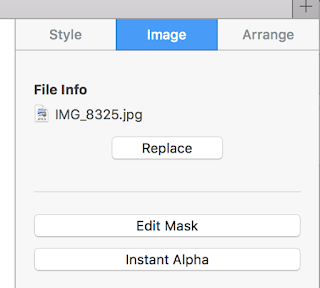 Under the image dropdown menu I used the "edit mask" option to crop the photo a bit. This part could also be done in photo.
Under the image dropdown menu I used the "edit mask" option to crop the photo a bit. This part could also be done in photo.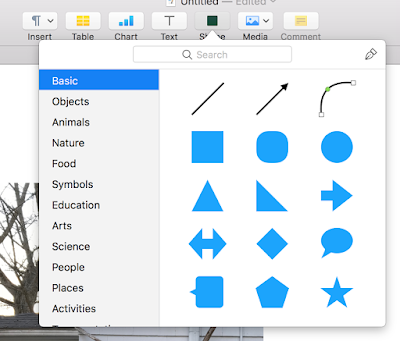 Next I added a circle from the "shapes" drop down menu. With it still "selected" I dragged and dropped the photo of the log into the circle. If the circle is not selected the photo would just drop onto the page....not inside the circle. Once it's there...I used the slide bar to center it in the circle shape and size it how I wanted. You can see the part of the photo is masked outside of the circle in the photo below.
Next I added a circle from the "shapes" drop down menu. With it still "selected" I dragged and dropped the photo of the log into the circle. If the circle is not selected the photo would just drop onto the page....not inside the circle. Once it's there...I used the slide bar to center it in the circle shape and size it how I wanted. You can see the part of the photo is masked outside of the circle in the photo below.

If the photo had more of a solid background I would have used "instant alpha" to make the background disappear around the log. But there were too many colors so that wouldn't work very well. Instant Alpha is one of my favorite tools.....I wrote about it here.
Next I added a text box from the drop down menu and typed the letter J...put it where I wanted it....changed the font and color....and enlarged it to a size that looked good. I had to drag the text box a little larger to accommodate the large letter.

 Finally I took a screen shot of the whole thing and plopped it into the blog post. Screen shots are actually my favorite tool.....they turn any image into a jpg, a file you can easily manipulate. For all my blog posts about digital art and other tutorials you can click on "digital art" in the menu on the side of the blog.....or click here. I'd be happy to help anyone with a project....the possibilities are endless.
Finally I took a screen shot of the whole thing and plopped it into the blog post. Screen shots are actually my favorite tool.....they turn any image into a jpg, a file you can easily manipulate. For all my blog posts about digital art and other tutorials you can click on "digital art" in the menu on the side of the blog.....or click here. I'd be happy to help anyone with a project....the possibilities are endless. 


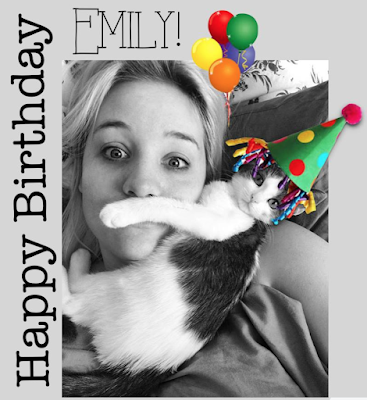
Well you certainly make it look easy. I have never really learned any that are on the computer. When I was working as a CT technologist I often worked on 8 to 10 computers a day, But all work related and even on mine at home it was just Internet play. I got my first iPad about five years ago and fell in love with Apple. When I replaced our computers after the fire I went all Apple. Now I have to learn the new platform. Good retirement project. I’m putting a few pics in the mail to you today. Have a good one. Dale
ReplyDeleteThanks Dale! It's always good to have another retirement project! Thanks for sending the pictures....love it all!
Delete